Information
| This will show you how to change the Windows 7 Start Menu power button default action to be either Switch User, Log Off, Lock, Restart, Sleep, Hibernate, or Shutdown when clicked on. |  |
WARNING
| This is only available in the Windows 7 Beta (build 6956) version and newer, and not in the Windows 7 Pre-beta (build 6801) version. |  |
EXAMPLE: Start Menu Power Button
Here's How:
1. Right click on the Start button and click on Properties.That's it,
2. To the right of Power button action, select the action that you want for the Start Menu power button and click on OK. (See screenshot below)

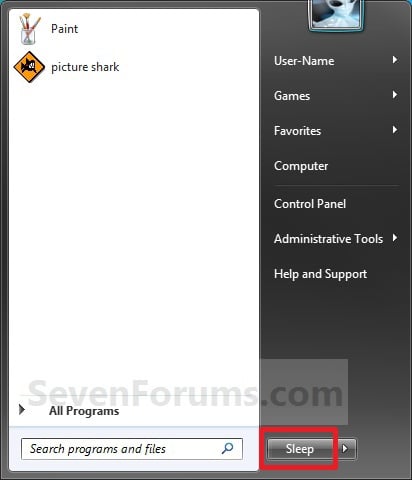








No comments:
Post a Comment