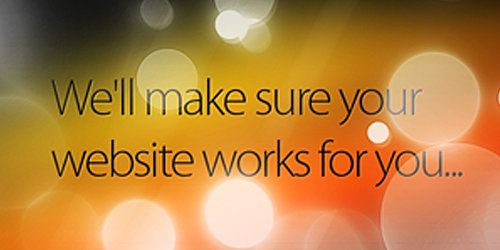Final Image Preview
Step 1
Draw an ellipse using the Ellipse Tool (L). Give it a light to medium dark green radial gradient using the Gradient Palette.
Step 2
Duplicate and paste the ellipse on top of itself by pressing Command + C then Command + F. Command + F pastes directly on top of where the object was copied from, while Command + V pastes in the center of the artboard. Uniformly scale the ellipse down slightly by holding down Shift + Option while you drag a corner of the ellipse.
Step 3
Next we will create the shape of the main highlight on the sphere. Draw another ellipse and use the Direct Selection Tool (A) to move the bottom-most point upward slightly.
Step 4
Go to Object > Envelope Distort > Make with Warp... Enter the values below and click OK.
Step 5
In order to continue working with the warped shape you will need to expand it first. Go to Object > Expand and select OK in the resulting dialog.
Step 6
Your shape should look close to this. Make any small adjustments if you deem necessary. If your shape does not match this exactly, it's OK. Just make sure it looks good to you.
Step 7
Position the shape over the sphere.
Step 8
Give the shape a green to white gradient. Make sure the green you're using is consistent any time you need to use a green color. The easiest was to ensure the green to white gradient blends nicely with the rest of the sphere is to use the sphere's gradient, then drag a new white color onto the gradient slider bar, and delete any other unnecessary colors.
Step 9
We'll make the reflection on the bottom of the sphere by overlapping two ellipses and selecting Subtract from Shape Area in the Pathfinder then selecting Expand.
Step 10
This is what your shape should now look like.
Step 11
Position the shape over the sphere.
Step 12
Make the top metal part of the ornament by drawing a simple shape using the Pen Tool (P). Give the shape a metal-like gradient by creating your own gradient or using Illustrator's built-in gradients. Access the built-in gradients by going to Window > Swatch Libraries > Gradients > Metals.
Step 13
Create a highlight by drawing a rectangle using the Rectangle Tool (M), then Dividing the shapes using the Pathfinder. Once you divide the shapes go to Object > Ungroup so that you can eliminate the extraneous rectangle on the top and bottom.
Step 14
Give the piece a top by drawing an ellipse and giving the ellipse a subtle gradient too.
Step 15
Copy and paste the ellipse using the technique in Step 2 to quickly position the pasted ellipse in the center of the item it was copied from. Give the ellipse a brown gradient to simulate a recessed effect.
Step 16
Next we'll create the loop that attaches the ornament to a string. Draw yet another ellipse and this time give it a stroke weight of about 1 pt.
Step 17
Go to Object > Expand... Select OK in the resulting dialog.
Step 18
Give the shape a gradient. Position the shape over the smaller ellipse and click Divide in the Pathfinder. Go to Object > Ungroup. Now you can delete the extra shapes around the edge that you do not need.
Step 19
This is what your artwork should look like right now.
Step 20
Create the shadow by drawing a circle and give it a radial gradient as shown below. Pay special attention to the highlighted areas below. In order to achieve an effective result you will need to drag the center point of the gradient to the right and use a light grey on the left.
Step 21
Condense the circle using the Selection Tool (V).
Step 22
Create the background by drawing a rounded-corner rectangle. Tip: When you are drawing the rectangle you can change the radius of the corners by holding the up and down arrows on the keyboard while you are drawing the shape.
Step 23
We'll create a burst shape by first drawing a circle with a stroke weight of about 1 pt.
Step 24
Change the Weight to a substantially larger number and select Dashed Line then enter a few arbitrary numbers in the first few boxes to create the burst pattern. The numbers you enter determine the pattern the burst makes. Experiment with a combination of values to produce an effect that you like. If the center of your burst pattern does not touch (or overlaps too far) change the Weight of your stroke.
Step 25
Go to Object > Expand.... and click OK. Now you will be able to change the fill color of your burst pattern.
Step 26
Below I have changed the fill color of my burst pattern to white and overlapped the pattern with the red rectangle. Use the Align Palette to make sure your shapes are perfectly centered.
Step 27
Copy the rectangle (do not paste.) Select both shapes and in the Pathfinder select Intersect Shape Areas followed by selecting Expand. Paste the rectangle you previously copied by pressing Command + F. Put the rectangle behind the burst shape by going to Object > Arrange > Send to Back. You should now have the rectangle and the burst pattern perfectly layered on top of each other with neatly trimmed edges.
Step 28
An easy technique to certify that the color of the burst pattern and the rectangle are harmonious is to select both shapes and give them a gradient at the same time. Next, select the top shape (the burst pattern) and change either the light or dark red color, as highlighted below.
Step 29
Position the ornament and shadow over the background.
Step 30
Easily create snow by using a simple circle. We'll create a Scatter Brush that will allow us to cover our design with snow. Draw a circle and drag it into the Brushes Palette (view your Brushes Palette by pressing F5).
Step 31
Select New Scatter Brush and press OK.
Step 32
Adjust your Size, Spacing and Scatter so that the snow will be uniquely varied. The farther apart the highlighted values are, the more varied your snow will be.
Step 33
Using the Paintbrush Tool (B) paint a smooth line. You can easily adjust the size of the snow by changing the stroke weight. If your snow is not as varied as you would like (or has too much variation), then just double-click on the Scatter Brush in the Brushes Palette and modify it.
Step 34
Go to Object > Expand Appearance. Go to Object > Ungroup. Now you can select each circle and change it's Opacity in the Transparency Palette to create even more diversity.
Step 35
Give the illusion of some of the snow being out of focus by blurring it. Go to Effect > Blur > Gaussian Blur... and enter values that look good to you.
Step 36
We'll create the loop that hangs the ornament by drawing an ellipse and giving it a Dashed Line.
Step 37
Using the Convert Anchor Point Tool (Shift + C) click the bottom-most anchor point to give it a sharp angle.
Step 38
Give the stroke a white color and place it above the ornament.
Step 39
We'll create a Christmas tree in the reflection of the ornament by using simple shapes. Using the Star Tool draw a triangle. Use the Direct selection Tool to move the bottom, center point upwards.
Tip: When drawing shapes with the Star Tool you can add or remove star points by using the up and down arrows while you draw the star.
Step 40
Duplicate the star and change it's shape.
Step 41
Select both shapes and go to Object > Blend > Blend Options. Select Specified Steps, enter 3, and click OK.
Step 42
Go to Object > Expand... and click OK in the resulting dialog.
Step 43
Go to Object > Ungroup. Next click Add to Shape Area followed by Expand in the Pathfinder.
Step 44
Reflections usually have a distorted look to them. Give the tree distortion by going to Object > Envelope Distort > Make with Warp... Select the options that provide the effect you're looking for and click OK.
Step 45
Since the tree shape is not rounded on the bottom we will need to mask out the areas that fall outside of the ornaments boundary. Draw a circle and remove it's stroke and fill. Make sure the circle is the same size as the ornament as well as making sure it's the top-most object. Select the circle and the tree and press Command + 7. Now, the areas of the Christmas tree that fell outside of the ornament's boundary are masked out. You can adjust the opacity of the shape in the Transparency Palette if necessary.
Step 46
For the final touch add another circle and give it a gaussian blur to create a highlight on the ornament. To create a gaussian blur go to Effect > Blur > Gaussian Blur...
Conclusion
Here is what the completed design looks like. Have a Merry Holidays and Happy New Year!