 Gangs of ninjas couldn't stop the design community from starting 2009 with a bang! As you know, each month I round up some of the best vector content from around the web; this month, there was no shortage of quality content to choose from. In fact, I had quite a bit of trouble choosing between some of the best articles. If January was any indication of the quality content that 2009 has in store for us than 2009 should be a good year for us all.
Gangs of ninjas couldn't stop the design community from starting 2009 with a bang! As you know, each month I round up some of the best vector content from around the web; this month, there was no shortage of quality content to choose from. In fact, I had quite a bit of trouble choosing between some of the best articles. If January was any indication of the quality content that 2009 has in store for us than 2009 should be a good year for us all.
Tutorial Wrap

Create a Gang of Vector Ninjas
Spoon Graphics proves that the best way to drive traffic to your site is to use the word 'ninja' somewhere in your headline. In this tutorial, Spoon Graphics shows how to create a really cute gang of ninjas in Illustrator.
Visit Tutorial Illustrator Diamond Flower
Illustrator Diamond Flower I've always been kind of fascinated with vector flower patterns. If you share my fascination than this really cool tutorial from Veerle will be of interest to you. In the tutorial she shows us how to create a really cool vector flower using a variety of shapes, colors and transparency modes.
 Making of an Abstract Artwork
Making of an Abstract Artwork This tutorial from Design Blurb walks us through the process of creating an abstract design in Illustrator using the live paint bucket tool in Illustrator CS4. The same basic principles can be used in many aspects of illustration and can be very helpful to learn.
How to Create a Quilt Block
Have you ever tried to create symmetrical patterns in Illustrator? This very cool and useful tutorial from Vector Diary shows us how to create a symmetrical quilt block using a single rectangle and the live paint bucket tool.
Quick Tip: Editing a Pattern
Pattern swatches in Illustrator are very powerful tools that can be used in a variety of ways. Great pattern swatches can be found all over the Internet but have you ever come across one that you really loved but just wished you could change a little bit? This tutorial from Transfuchian shows us how.
Selecting All Artwork in An Active Artboard
If you're an Illustrator CS4 user and are just now getting used to the multiple artboards feature available in the new version, you may find this quick tip on how to select all the artwork in just one artboard helpful.


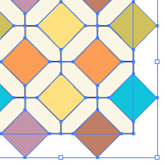








No comments:
Post a Comment