Blogger has just launched Popular Posts Widget in Blogger for all blogspot user, and i would like to guide you on how to add this popular posts widget in blogger. You can show this widget with thumbnail and without thumbnail. You will also be able to show text snippet of your post.

The Popular Posts gadget will help your readers quickly find out which of your posts have been viewed the most by your readers. The gadget also comes with several different styles and configurations. To add one of the best gadget you have to follow some simple steps given below.
Steps to Add Popular Posts Widget With Thumbnail in Blogger
#Step 1. Log in to your Blogger Dashboard and Navigate to Design> Page Element.
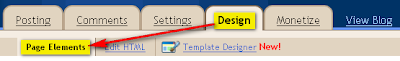
#Step 2. Now Find Popular Posts Gadget and (Click on Plus sign) Addit, before adding gadget you can configure the settings as per your need given in #step 3.

#Step 3. You can choose most viewed, snippet, thumbnail and title of the widget. (Recommended settings from me are as given below.
- Enter Title of the widget as “Popular Posts“.
- In Most Viewed Choose All time.
- If you want your popular posts with thumbnail and snippet then check bot check boxes else choose as per your need. ( I suggest you not to use any of these both)
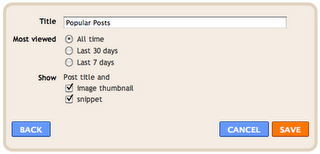
#Step 4. Click on Save button and done!.
If you like it then leave comments and enjoy it...








No comments:
Post a Comment