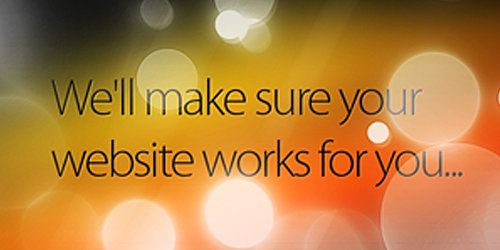Pop-up illustrations have always been traditionally reserved for children’s books, although often admired for their tactile and physical qualities. It is now widely accepted for illustrators and designers working across the creative industry to adopt pop-up and 3D techniques to add flair to their visual concepts.
Pop-ups can add a sense of playfulness to your work. They can also offer an element of surprise and interaction – and it can be very exciting to open out a pop-up spread and see the artwork spring to life in front of your eyes.
In this tutorial you will explore how to combine Photoshop’s tools with traditional pop-up techniques as a starting point to plan, modify and transform your 2D artwork into a fully functional pop-up spread. With practice and a little more experimentation you can go on to create elaborate 3D masterpieces that breath new life into your artwork, literally giving it a new dimension.

Step 1 The transition from 2D artwork to 3D should always be tested to make sure everything works properly. With that in mind, it’s best to start by planning a dummy version of your pop up first. Begin with a piece of hand-drawn artwork and scan it into Photoshop at 300dpi, making sure all the artwork sits comfortably within an A4 landscape canvas. If you create artwork digitally with a graphics tablet then you can go straight to using that.

Step 2 Now separate the artwork into layers using the Magnetic Lasso tool with the Edge Contrast set at 10%. Look for natural horizons within your artwork. With the Selection tool active, right click and select Layer via Cut. This will separate your selection onto a new layer. Repeat that a couple of times until your artwork is divided. There’ll be gaps in your artwork at this stage but don’t worry about those for now, they can be corrected later.

Step 3 These layers will form your ‘pops’. They will need tabs to stand up, which will be glued later to your base. Select the Line tool and set it to a width of 10px. Draw two simple tab shapes at the base of your artwork. Holding down Shift while you click and drag will snap the line horizontally and diagonally.

Step 4 To make the base, create a new landscape A4 canvas at 300dpi. Next you will need to mark out the centre fold. Go to View > New Guide and set it to 50%. This will place a guide in the centre of your canvas, from which all your pops will function.

Step 5 Next, glue points need to be added to your base so your pops can be positioned correctly. For this you are going to use a variation of the ‘mountain fold’ technique. This is where the pop folds away from you. From the centre fold guide, draw a diagonal line on a new layer. Copy the layer twice and position the lines underneath at equal distances.

Step 6 Merge your three layers together. Copy that layer and flip it horizontally. Re-position it so that it creates three ‘V’ shapes that point down into the centre fold. Link both layers and position the ‘V’ shapes slightly higher, so they are top-heavy in the canvas. This will ensure that your pops are more accurately positioned when the base is folded in half.

Step 7 Print out your pops. Measure the width of the artwork to find the centre and create a vertical score line. This is best done by pressing gently with the wrong side of a scalpel blade. The grid on the cutting mat is useful for lining up your artwork to find an accurate vertical centre line.

Step 8 Print out your base. It will need to move freely when folded so the whole pop-up functions well. Score the base along the centre line and fold it a couple of times so it finds its natural resting position.

Step 9 Glue the pops to your base along the V-shape glue points. Conceal the tabs by gluing them away from you behind the artwork. Work from the front of the spread to the back, as this will provide more room for your hands to position the artwork. Allow a little time for the glue to dry.

Step 10 It’s important to view your dummy pop-up from a variety of angles to make sure that the pops are the right size and working well against one another. At this stage you may need to trim and re-work the shapes of your pops if they are too big. Other elements from the original artwork have also been added to the base.

Step 11 Make sure that your dummy folds and works properly, so that the pops do not catch on one another. Most traditional pop-up book spreads protect the pops within the dimensions of the page. You may wish to challenge this convention depending on the nature of your artwork, so the artwork spills from the edges of the pages when they are closed. Experiment with the sizes and shapes of your pops to achieve this.

Step 12 When your dummy is working the way you want it, it’s time to finish the artwork and re-draw in the gaps that have been left behind. As you are converting 2D artwork into 3D shapes, it is important that the artwork on each pop is complete as you will be able to see through and beyond each pop as it sits on the base.

Step 13 Now add the artwork to your base. Drag and drop the artwork onto your base canvas. In the Layers panel change the blending mode to Multiply so that your glue points are made visible on the artwork. Print out the base.

Step 14 Print out your pops using a thick paper stock and cut them out. Leaving a small white edge will enhance the definition of your pops when you glue them in place later. Measure the width of each pop to find the centre line. Score the centre line and the tabs.

Step 15 Score the centre line of your base and fold it back and forth a couple of times so it finds its natural resting position. This helps to release any unwanted tension on the pops when the base is folded shut.

Step 16 Glue all the pops to the base in the same way you did with the dummy. Experiment further with different score lines or maybe holes in the artwork that you can see through. There are so many possibilities!
Simon Wild